Your cart is currently empty!
Power over Ethernet (PoE) technology has become a critical part of modern network infrastructure, simplifying device installation by supplying power and network connectivity over a single Ethernet cable. Cisco offers several PoE standards: PoE+, UPoE, and UPoE+. But what’s the real difference, and how do you know which standard your organization truly needs?
This practical guide explains the technical differences clearly, shows typical use cases, and helps you choose the right PoE technology for your Cisco infrastructure.
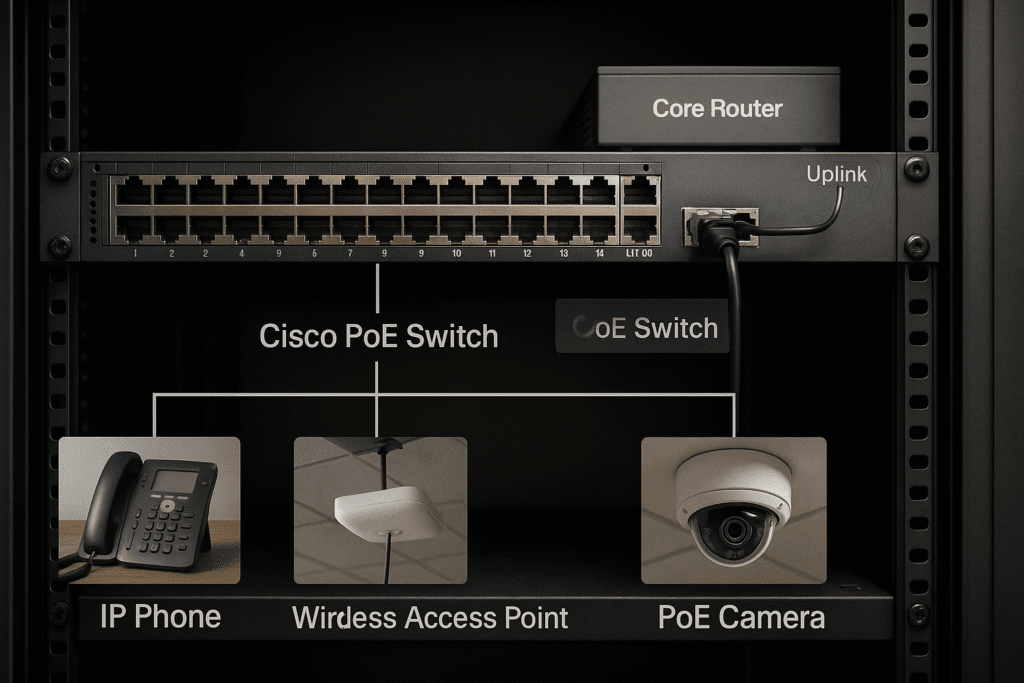
What are PoE+, UPoE, and UPoE+?
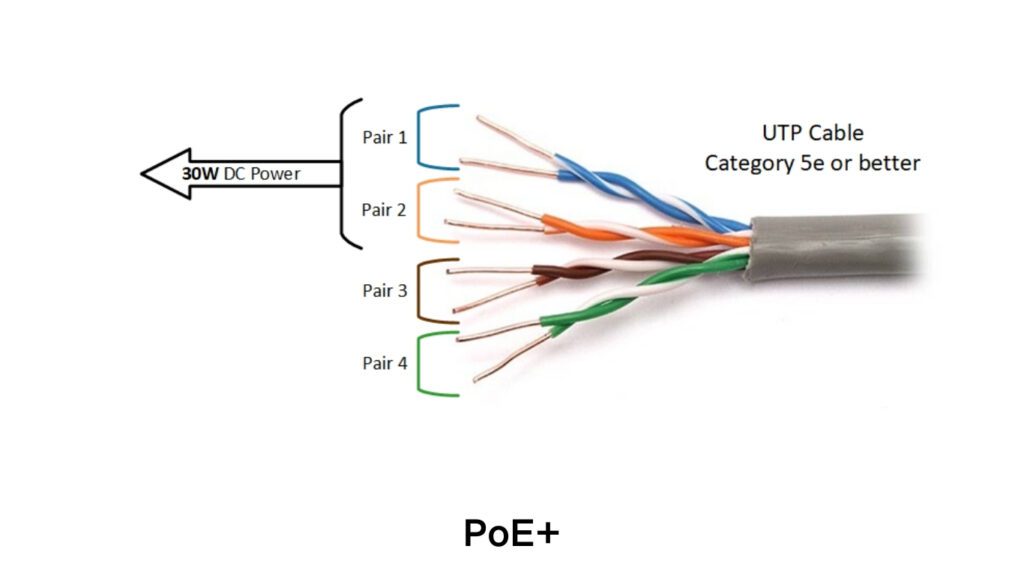
Cisco PoE+ (802.3at)
The industry-standard IEEE 802.3at, delivering up to 30 W per port. Ideal for powering IP phones, basic wireless APs, surveillance cameras, and other standard office equipment.
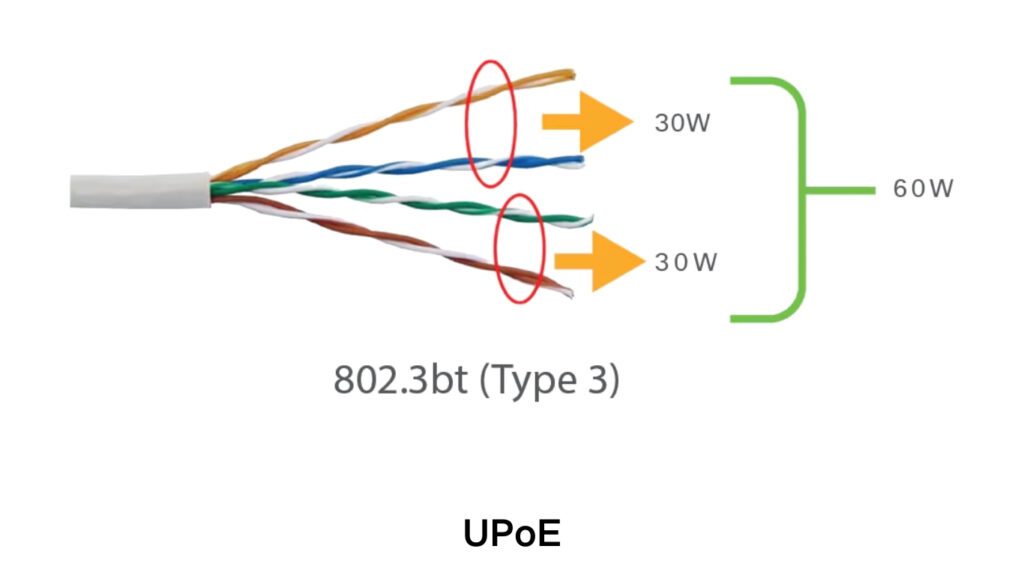
Cisco UPoE (Universal PoE)
Cisco’s proprietary standard, providing up to 60 W per port—twice the power of PoE+. UPoE supports higher-powered devices, including advanced Wi-Fi 6 APs, video conferencing endpoints, large-screen digital signage, and compact desktop switches.
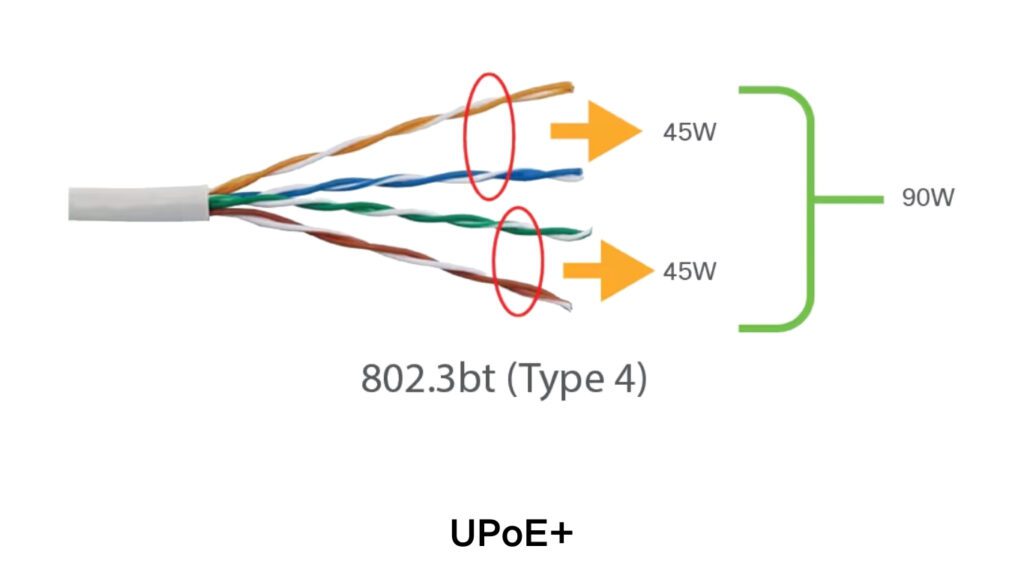
Cisco UPoE+ (802.3bt Type 4)
The latest IEEE standard (802.3bt), supporting up to 90 W per port. UPoE+ can power advanced devices like LED lighting systems, smart-building IoT devices, security systems, pan-tilt-zoom cameras, and large-screen collaboration displays.
Comparison: PoE+ vs UPoE vs UPoE+
|
Feature / Standard |
PoE+ (802.3at) |
UPoE (Cisco Proprietary) |
UPoE+ (802.3bt Type 4) |
|---|---|---|---|
|
Maximum Power per Port |
30W |
60W |
90W |
|
Standard Compliance |
IEEE 802.3at |
Cisco Proprietary |
IEEE 802.3bt |
|
Device Compatibility |
Phones, basic APs, IP cameras |
Video conferencing endpoints, advanced APs, digital signage |
LED lighting, advanced IoT endpoints, high-power security cameras |
|
Supported Cisco Switches |
Most Cisco Catalyst and Industrial Ethernet (IE) switches |
Catalyst 9300, 9400, 9500, 9600, selected IE series |
Catalyst 9000 series latest models, selected advanced IE switches |
|
Common Applications |
General office equipment, SMB deployments |
Enterprise collaboration, large-scale Wi-Fi deployments |
Smart buildings, IoT infrastructures, advanced security |
How Does Cisco PoE Power Negotiation Work?
When connecting a PoE-enabled device (Powered Device, PD), Cisco switches follow a clear three-stage negotiation process to safely and efficiently supply power:
1. Detection Phase
- The Cisco switch sends a low-voltage detection signal to verify if the connected device supports PoE.
- The PD responds, confirming it’s ready to receive power.
2. Classification Phase
- After detection, the PD communicates its power class to the switch.
- Common PoE classes:
|
PoE Class |
Standard |
Maximum Power per Port |
Typical Usage |
|---|---|---|---|
|
Class 1 |
PoE (802.3af) |
4W |
Basic IP Phones, Sensors |
|
Class 2 |
PoE (802.3af) |
7W |
Standard IP Phones, Simple Cameras |
|
Class 3 |
PoE (802.3af) |
15.4W |
Advanced IP Phones, Wireless APs |
|
Class 4 |
PoE+ (802.3at) |
30W |
Multi-radio Wireless APs, PTZ Cameras |
|
Class 5 |
UPoE (802.3bt) |
45W |
Video Conferencing Units, Small Displays |
|
Class 6 |
UPoE (802.3bt) |
60W |
Digital Signage, Advanced APs |
|
Class 7 |
UPoE+ (802.3bt) |
75W |
Smart Building Sensors, IoT Endpoints |
|
Class 8 |
UPoE+ (802.3bt) |
90W |
LED Lighting, High-power IoT, Large Displays |
3. Power Delivery & Monitoring Phase
- The Cisco switch delivers the requested power to the PD.
- Continuously monitors and dynamically adjusts power usage.
- Automatically reclaims unused power to optimize power distribution.
Real-world Usage Scenarios & Applications
How to Choose the Right Cisco PoE Standard
Consider these factors when selecting between PoE+, UPoE, and UPoE+:
Cisco Switch Models Compatible with PoE+, UPoE, and UPoE+
The key part relevant to PoE capability is the indicator at the end of the model number:
|
Cisco PoE Indicator |
PoE Standard Supported |
Max Power per Port |
|---|---|---|
|
P |
PoE+ (802.3at) |
30W |
|
U |
UPoE |
60W |
|
H |
UPoE+ (802.3bt) |
90W |
For example:
Cisco Catalyst C9300-48P:
48-port Catalyst 9300 switch supporting standard PoE (30W per port).Cisco Catalyst C9300-48U:
48-port Catalyst 9300 switch supporting UPoE (60W per port).Cisco Catalyst C9300-24H:
24-port Catalyst 9300 switch supporting UPoE+ (90W per port).
Learn More: How to Decode Cisco Catalyst Switch SKU and Identify Device Types
How to Enable and Verify PoE on Cisco Switches
After selecting the right PoE standard, you’ll need to enable and verify PoE settings on your Cisco Catalyst switches. Follow these straightforward steps:
Step 1: Enable PoE on a Cisco Switch Interface
Cisco switches typically have PoE enabled by default, but you might occasionally need manual intervention. To ensure PoE is active on a specific interface, enter configuration mode and use these commands:
Switch# configure terminal
Switch(config)# interface GigabitEthernet1/0/1
Switch(config-if)# power inline auto
Switch(config-if)# exit
Switch(config)# exit
Switch# write memorypower inline auto: enables automatic PoE detection and power provisioning on this port.
Step 2: Verify PoE Status and Power Consumption
To quickly confirm your Cisco switch’s current PoE usage and capability, run these common commands:
Switch# show power inlineThis command displays real-time power consumption and available power on all ports.
Example Output:
Interface Admin Oper Power(Watts) Device
--------- ------ ---------- ----------------- -------
Gi1/0/1 auto on 15.4 IP Phone
Gi1/0/2 auto off 0.0 n/a
...
To check detailed power capabilities of your switch:
Switch# show power inline capability
- Provides detailed PoE information per interface, showing if ports support PoE, PoE+, UPoE, or UPoE+.
Example Output:
Interface PoE Capability
---------- --------------
Gi1/0/1 PoE/PoE+
Gi1/0/24 PoE/PoE+/UPoE
...These straightforward commands help you quickly verify your Cisco PoE setup, ensuring all connected endpoints receive appropriate power and function smoothly.
FAQ
Can I mix PoE+ and UPoE devices on one switch?
Absolutely. Cisco’s UPoE and UPoE+ ports automatically deliver the right power for each device—no manual tuning needed.
How do I check if my current Cisco switches support UPoE or UPoE+?
Use the Cisco Feature Navigator tool or check the official product datasheet. You can also run the CLI command show power inline capability.
Is special licensing required for UPoE or UPoE+?
Typically no special licensing for basic PoE features, but certain advanced power management features might require specific Cisco software licenses (e.g., Cisco DNA Advantage).
Is UPoE+ compatible with older PoE or PoE+ devices?
Absolutely. UPoE+ ports can supply power to older PoE and PoE+ endpoints without issue.
Conclusion & Next Steps
Choosing between Cisco PoE+, UPoE, and UPoE+ ultimately depends on your specific device power requirements, deployment scenario, and future growth strategy.
- For most basic office networks: PoE+ (802.3at) is adequate.
- For high-powered collaboration devices: Choose UPoE (60W).
- For future-proofing or smart-building initiatives: UPoE+ (802.3bt, 90W) is the safest choice.
Still not sure which PoE standard is best for your deployment? Send us your device list or network diagram—our Cisco-certified team will recommend the right models and even help you optimize for future expansion.