Your cart is currently empty!
Have you recently upgraded your Cisco Catalyst 9300 or 9400 switch to IOS XE 17.9.6 and found that your IoT devices suddenly lost connectivity or failed to obtain IP addresses? You are not alone—this issue is affecting enterprises worldwide, and it’s not your configuration. This is a known software bug in IOS XE 17.9.6, now officially withdrawn by Cisco. 3-Step Fix
This guide will help you diagnose the problem, understand the root cause, and walk you through proven solutions, with extra insights, troubleshooting scripts, and best practices.
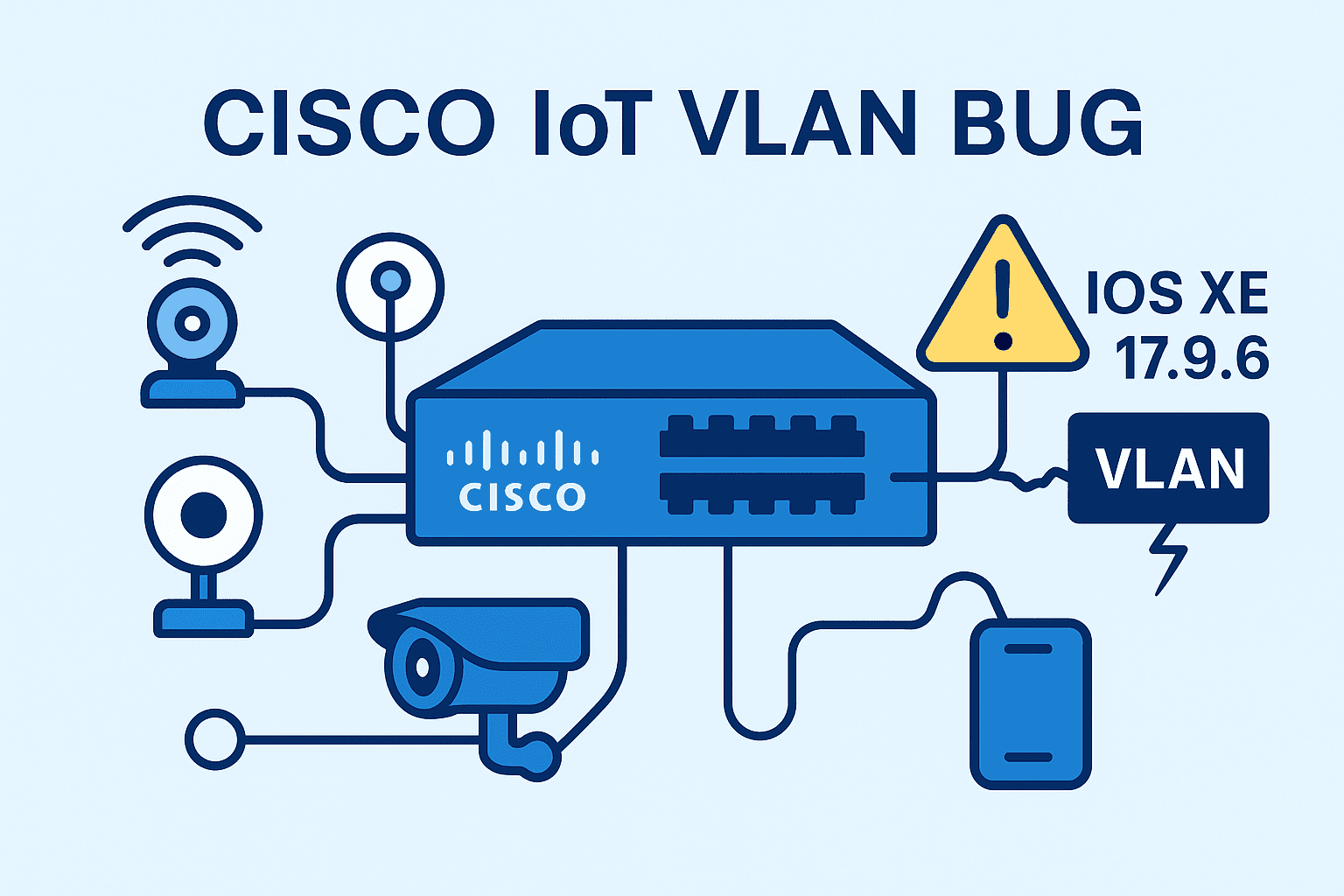
Common Symptoms
Typical Failure Scenarios
Cisco Bug CSCwm57734 Explained
Cisco IOS XE 17.9.6 (Cupertino-17.9.6) for Catalyst 9000 switches, including 9300 and 9400, contains a critical bug identified as CSCwm57734.
Key points(NAC/Dot1x):
How to Fix? [3-Step]
Step 1: Prepare for the Upgrade
Ensure Console Access:
Connect to the switch using a console cable (RJ-45 or USB) and a terminal program (such as PuTTY or Tera Term) to prevent lockout if problems occur during the upgrade.
Backup Configuration:
Save your running configuration.
# Save your running configuration.
copy running-config startup-config
# Optionally, also backup to an external USB drive or TFTP server:
copy running-config usbflash0:/your_config_backup.cfgDownload the Correct Image:
Go to Cisco Software Download Center and download the IOS XE 17.9.6a or a later stable version for your switch model (e.g., cat9k_iosxe.17.09.06a.SPA.bin).
Place the .bin file on a reachable TFTP, FTP, SCP server, or USB drive.
Step 2: Upgrade the Switch
Clean Up Inactive Files:
# Free up space by removing old installation files:
install remove inactive
# Confirm with y when prompted.Copy the New Image to Flash:
# From TFTP:
copy tftp://<server-ip>/cat9k_iosxe.17.09.06a.SPA.bin flash:
# Or from USB:
copy usbflash0:/cat9k_iosxe.17.09.06a.SPA.bin flash:Verify Image Integrity:
(Highly recommended) Check the MD5 hash to confirm the image is not corrupted:
verify /md5 flash:cat9k_iosxe.17.09.06a.SPA.binSet Boot Variable and Save:
conf t
boot system flash:packages.conf
no boot manual
end
write memory
show bootInstall and Activate the New Image:
# This process will reload the switch automatically.
install add file flash:cat9k_iosxe.17.09.06a.SPA.bin activate commit
# Confirm any prompts with y.
# The switch will reboot (expect 15–25 minutes for the process).Step 3: Verify the Upgrade and Restore Services
Check Software Version:
# After the switch boots, confirm the upgrade succeeded:
show versionMake sure the displayed IOS XE version is 17.9.6a or later.
Test VLAN and DHCP Functionality:
# Verify that IoT devices on the affected VLANs now receive DHCP addresses.
Use show authentication sessions and show mac address-table to confirm correct port authorization and traffic flow.
Monitor the Network:Temporary Workarounds
Only use as a last resort; revert once a fixed image is available.
How to Identify Cisco IOS XE 17.9.6 VLAN Bug
Key Troubleshooting Commands:
# Check 802.1X Authentication Sessions:Symptom Comparison Table
show authentication sessions interface <interface-id> details
# Display DHCP-Related Logs
show logging | include DHCP
# Review MAC Address Table
show mac address-table interface <interface-id>
# Interface Traffic Stats
show interface <interface-id>
# VLAN Assignment Verification
show vlan brief
# Advanced Debug for 802.1X
debug dot1x all
|
Symptom |
Normal State |
IOS XE 17.9.6 Bug State |
|---|---|---|
|
802.1X Session Status |
Authorized |
Authorized |
|
DHCP IP Assignment |
Success |
Fails |
|
Static IP Traffic |
Success |
Fails |
|
MAC Table Entry |
Dynamic |
Static (incorrect) |
|
show interface Traffic Counters |
Non-zero, increasing |
Zero |
FAQ
For robust network solutions and comprehensive technical support, Layer23-Switch.com is your trusted ICT partner.


